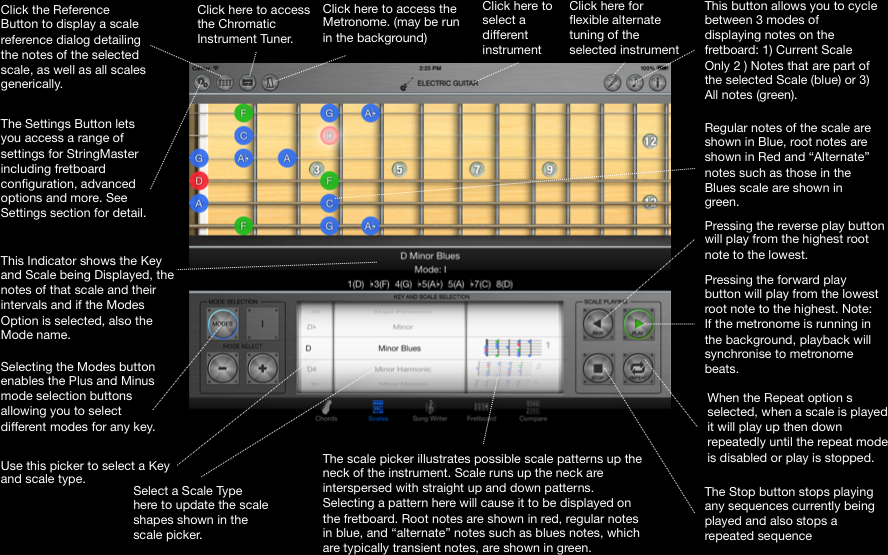Scales
The Scales tab is used to explore scales on the fretboard. After selecting a key and scale type, a default pattern of the scale will be shown n the fretboard. Other possible ways to play the scale may also be selected from the picker in a similar way to selecting chords.
On the right had side of the screen there are forward and back play buttons and a stop button to play the scale from the lowest root note to the highest root note and visa versa. The Stop button is used to stop all currently playing sequences.
The Scales screen also has a "Reference" button in the tool bar at the top which shows both the notes and names of notes for the currently selected key an scale type, as well as providing a general reference for all notes of all scales. The Scale reference window is illustrated below.