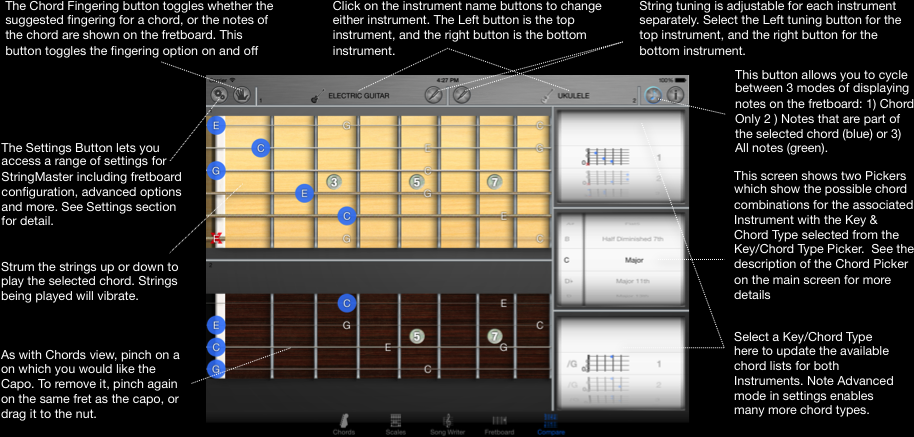Instrument Comparison
The Comparison tab allows you to compare chords and notes on two different instruments. This is particularly useful to work out chords on a new instrument. The screen is divided into 3 sections: A top and bottom instrument section, and a Key and Chord Type picker section on the right hand side of the screen. Selecting a Chord Type or Key from the picker will play and display the chord on both instruments, and update the list of chord shapes for each of the instruments.
Note that settings made on the Chords tab (such as instrument selection and capo position) will be reflected in the top instrument on this screen, and conversely, changes made here to the top instrument will also be reflected when returning to other screens
The Tuning and Instrument buttons to the top left-centre of the screen relate to the top/main instrument, and the bottom/secondary instrument buttons are to the right of centre.